Bill Pay FAQ
Bill Pay FAQ
- Allows you to pay your premiums online
- Fast, easy and convenient
- Online payments can be made from your checking or savings accounts, or with a credit card (for a Fee)
- Payments made by 3:00 pm eastern time are credited same day. Payments made after 3:00 pm eastern are credited on the next business day
- Bank holidays are observed
- You have the ability to schedule future payments
- If your 14-character policy number has a two character prefix like ‘WC’ please enter a space after your prefix. (0146WC 1234567)
This service is for policies issued by one of AmeriTrust Group’s subsidiary insurance companies or policy issuing carrier partners:
- Star Insurance Company
- Williamsburg National Insurance Company
- Ameritrust Insurance Corporation
- Century Surety Company
- ProCentury Insurance Company
- State National Insurance Company
- National Specialty Insurance Company
- United Specialty Insurance Company
Client Service Support at (800) 825-9489, 7:00am to 6:00pm CST Monday – Thursday, and 7:00 am to 4:30 pm CST on Friday.
The 17-character policy identification code shown on the very bottom of the page on the paper invoice for your current policy AND the first 5 digits of your zip code as shown on the paper invoice. This information is unique to your policy. (ex. ST201ASWC 1234567, must include space if applicable)
If you remember your Login ID, you can use the link from the Welcome Page. You will then be prompted to enter your Login ID and respond to the Hint question reminder you had established at initial set-up of the account. If successful, you will then receive an email with a system-generated password, which will get you back into the system so you can re-set to something you prefer. If unsuccessful with the hint question, or you don’t remember your Login ID, you will need to contact Client Service Support at (800) 825-9489.
Menu, select the My Profile link. Then click on the Change link for the Password Option. From there you will be prompted to enter your current Password, a new Password, and to re-type the new Password. Once those changes are submitted, you will then get a successful Password re-set message on the next screen, with a link to re-access the site to use the new Password.
1st check your renewal Company, if it has changed since your prior renewal you will need to re-register your account. Please call Client Service Support at (800) 825-9489, 7:00 am to 6:00 pm CST Monday – Thursday, and 7:00 am to 4:30 pm CST on Friday for assistance.
Toll Free: (800) 825-9489
Fax: (855) 603-8409
[email protected]